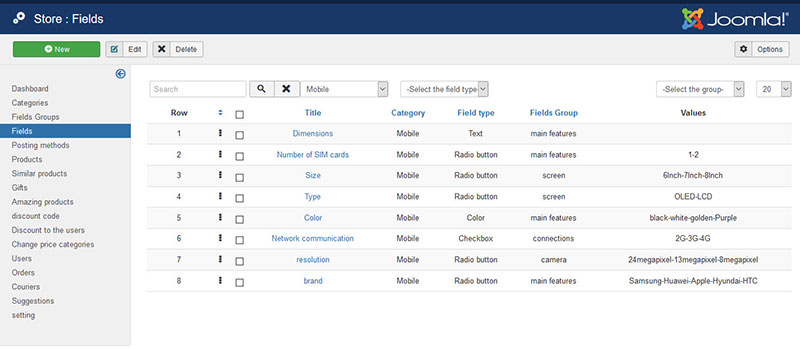Product Classification Using the same set of systems in Joomla Integrated
- Definition of Collection Title - Definite Definition for SEO (Display in Address Bar) - Publish Status (Published or Not Published) - Hierarchical and Tree System - Determining Access Levels Based on the grouping of users to determine the language
- add tags to optimize SEO
- put the image for the collection
- Ability to set the release time (display limit based on date) - and ...........
Categories list

Add or Edit category (to zoom, on Click Image)
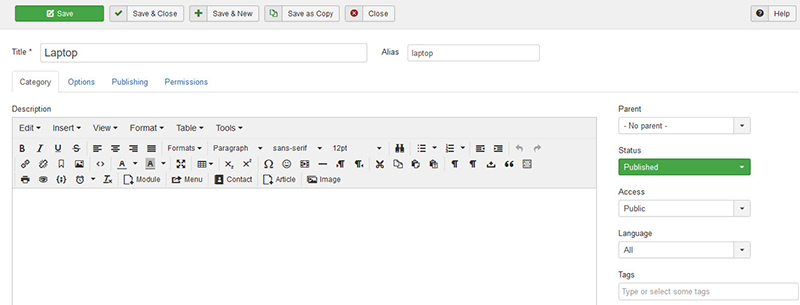
Fields
- Select the desired set to add a field - Field title - Field type (Radio button V-Jackbox - Text - Color) - Specify the field for product price variation or product variable feature - Publish status - Set field for Search List of fields
list of fields (to zoom, on Click Image)
- Add or Edit

- If the main attribute is on yes, the field or product attribute is displayed next to the product image
- if there is a variation in pricing on yes, several prices for the product can be defined based on this field. One such metal is the warranty field, which may be a product with different warranties at different prices.
- If the display in the product fields is on the bridge, this product feature is also displayed at the bottom
- If the (search item) is on the bridge, users can be searched based on this field in advanced search.